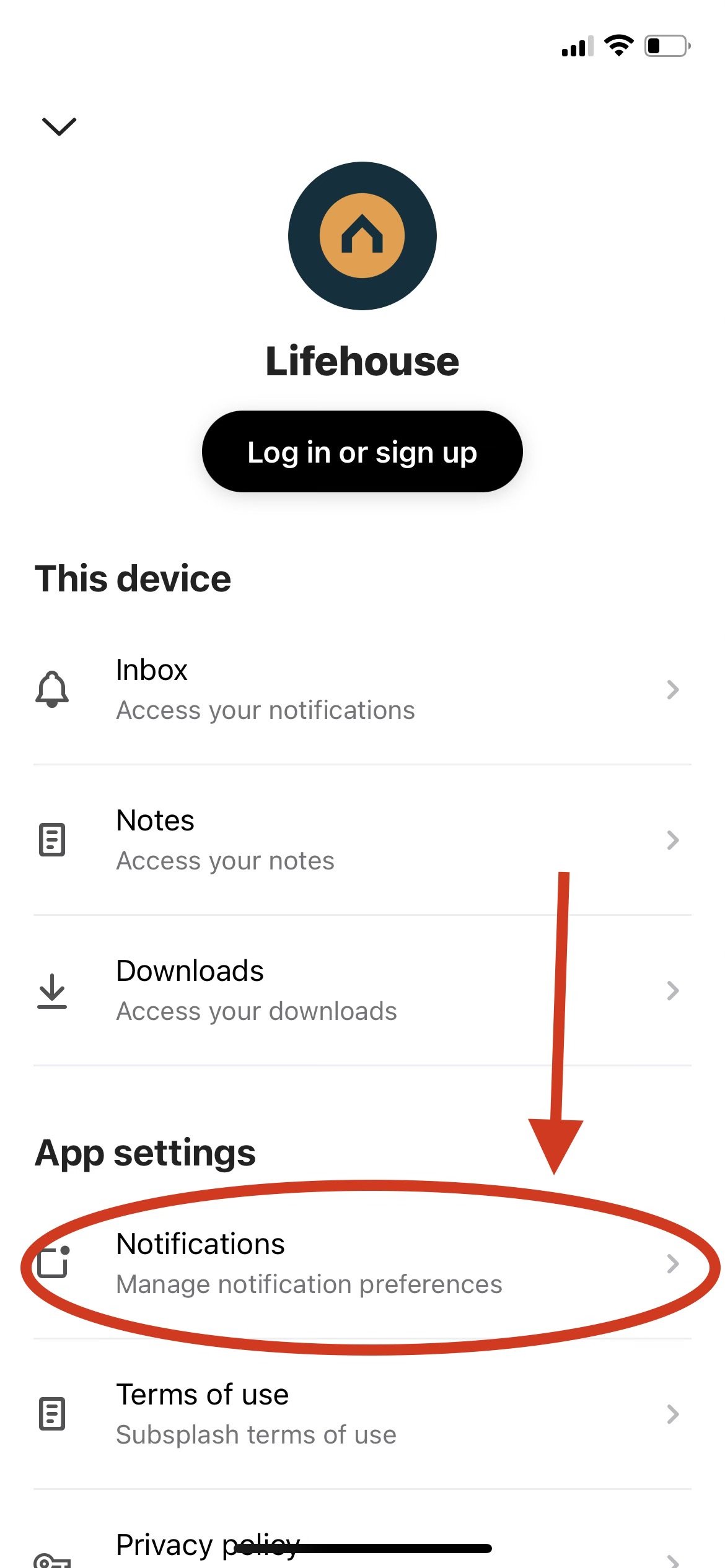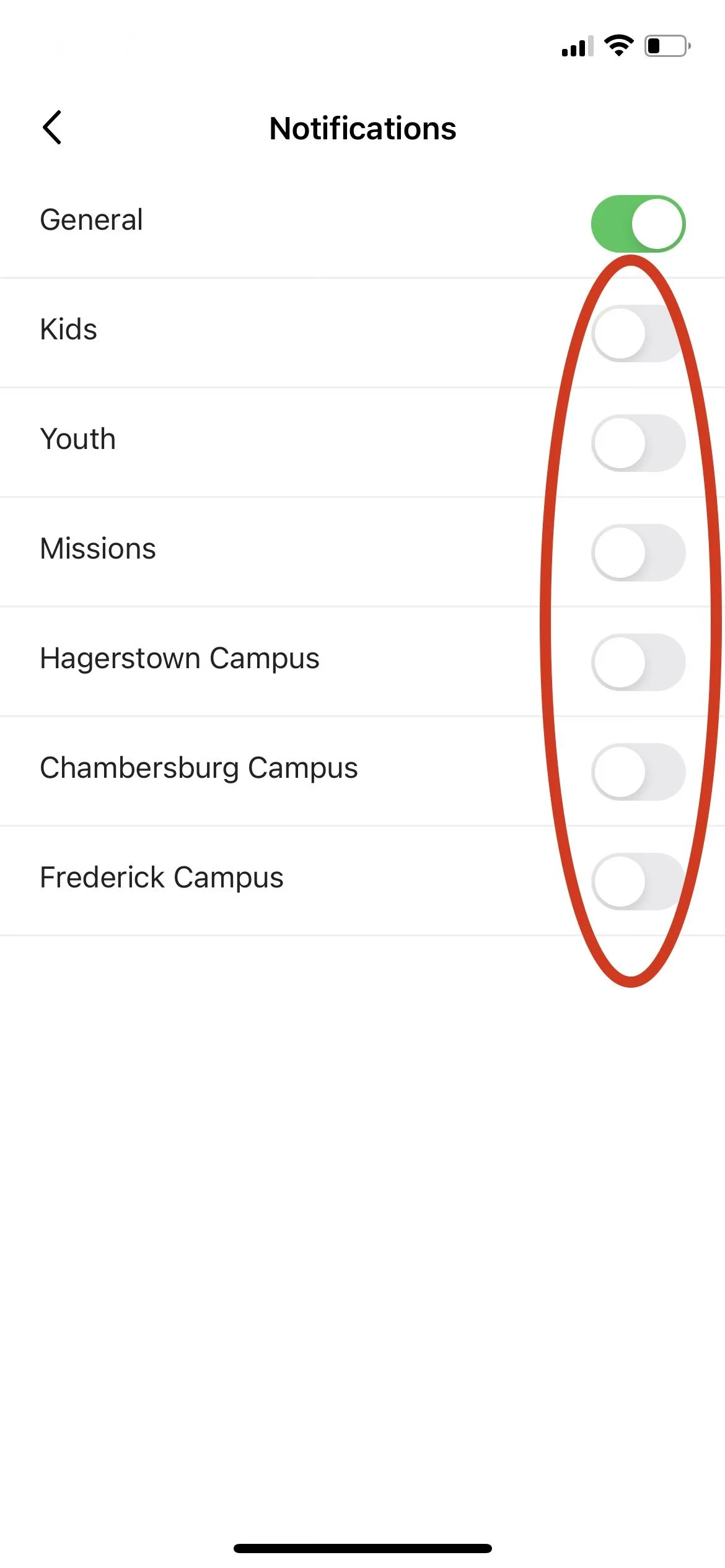Turn On Customized Notifications!
Open the app.
On the home page of the app, click on the profile icon in the top banner.
Under the subheading “App Settings,” select the first option, “Notifications.”
On this page, you can choose which campus you want to receive notifications for and which ministry specific notifications you want to receive by toggling the option from grey to green.